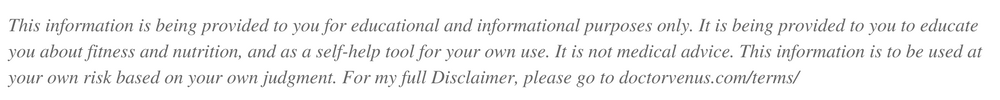DISCOVER YOUR ZEN
Use Technology
You are living in the best time right now to get your daily exercise goals in. Technology is more advanced than it has ever has been and there are so many tools to help you along the way. Take advantage of it and use it to accomplish your goals and make things easier and more fun.
- Applications — Health related apps are available to help you reach your goals. Some provide notifications and motivation to get you moving. Some apps can even be used to record your daily activities. The Dr. Venus fitness app that you use in Discover Your Zen is great for tracking your workouts and nutrition. There are even apps with games you can play while you exercise, such as Zombies, Run! This application makes running fun because it adds an element of fantasy/science fiction, where you need to run away from the zombies before they get you.
- Fitbits — Fitbits are activity trackers that you wear on your wrist. Fitbits are so popular that they have about twenty-two million active followers. These electronic devices can track your steps, track your sleep, monitor your heart rate, and allows you to set social challenges. They are a great tool to use to keep you accountable and motivated to exercise daily.
- Set Alarms —If money is an issue, use what you already have. Maybe you have a cell phone or a computer. Apple Health and Google Fit are apps available on iPhones and Androids (respectively) that can be used as activity trackers. You can even use an old fashion alarm clock. Set alarms to remind yourself to get out and exercise.
- Health Bets — Set up challenges or bets with friends and family or find a challenge online. Stay updated in my online community as I hold various types of challenges throughout the year. All you need to do is submit some pictures, sometimes pay an entry fee, and then get to your goal. When the time frame is up and you’ve reached your goal, you get to share the prize with the winners (if there was an entry fee, there’s usually a prize) . This can inspire you to add in daily exercise. Who doesn’t like a little healthy competition?
The possibilities are practically endless with what technology you decide to use. It makes life easier and more fun. It keeps you accountable and more aware of how much physical activity you are getting.
TODAY’S ACTION STEPS:
1) REMEMBER, if you’ve had problems in the past keeping up a regular exercise schedule, try my suggestion of creating a habit. Every time you wake up, or finish washing your dishes after dinner, or whatever that regular activity is that you choose as the one to trigger your workouts…after THAT happens, put on your workout shoes! Just keep doing this. Don’t worry about what comes after this. Just put on those workout shoes.
2) Log in to the Fitness App on your COMPUTER – https://doctorvenus.com/app-login/ – and go to the FORMS tab. Go to the Exercise Worksheet and answer questions 7 through 12. Be sure to click SAVE when you’re done, but DON’T sign it yet. (You won’t be able to go back to answer the rest of the questions once you sign it.)
2) If you have any questions about anything…let me know in the Facebook group – https://www.facebook.com/groups/TeamDrVenus/
Previous ACTION STEPS: (Not a complete list, but some important highlights.)
1) Log in to the Fitness App on your COMPUTER – https://doctorvenus.com/app-login/ – and go to the FORMS tab. If you haven’t completed the Client Agreement form and the PAR-Q form from Day 1’s ACTION STEPS, do that today and sign them. Be sure to click SAVE when you’re done. (You can not receive the meal plan and workout plan when they are released until we have those completed forms on file.)
2) If you haven’t done so yet, send an email to team@DoctorVenus.com and state whether you want a vegetarian or non-vegetarian meal plan.
3) We’ll start our exercise plan next week! Send an email to team@DoctorVenus.com and let me know whether you want an exercise plan for weight loss (focused on burning calories) or for building/maintaining your mass. So you just need to indicate whether you want a BURN or BUILD program.
4) Download the Set Your Goals Checklist and complete it. CLICK HERE to download.
5) Download the Program Planner that you can start using, if you wish. CLICK HERE to download.
6) Download the Kitchen Clean Out handout and use it to guide the clean out of your kitchen BEFORE you start your meal plan. CLICK HERE to download.