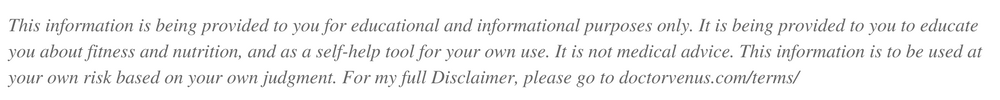DISCOVER YOUR ZEN
Time Management – Day 6
1. Utilize your down time properly.
High stress can lead to burnout, and unless you utilize your down time to rest and relax you may find yourself sick or unfocused.
This can effect work you need to complete in a timely manner.
Down time, when used properly can save future time that can best be used for planning your day, a meeting or even dinner.
Those times you think you’re wasting while waiting in a doctor’s office or stuck in traffic can be utilized too.
Make the best of the golden opportunity that down time brings and use it in a way that cuts down on the stress, anxiety and trapped feelings you may be experiencing.
While planning and prioritizing is a good way to use down time, you may also use it to relax – read a good and inspiring book or listen to some music you love.
Turn down time into something you look forward to rather than a time when you feel you’re not getting anything done and you’ll soon enjoy it.
2. Get plenty of sleep.
This may seem like a strange tip for time management, but sleep can rejuvenate your body and mind and help you make the most of the time you are working.
It’s a bad idea to skimp on sleep when you have a deadline to meet or have over-committed yourself.
Sleep is the elixir of life, and just like water, none of us can be without it for long. It’s also an element of life that can age you rapidly if you don’t get enough.
When you don’t make sleep a priority in your schedule, you’ll suffer the consequences.
These range anywhere from not being able to think clearly to stress which can harm you both physically and mentally.
Sleep helps to clear the toxins from your mind and body, reducing the risk of many types of illnesses – including Alzheimer’s.
Sleep will help you stay in tiptop shape (mentally and physically) so you get the most out of your time.
3. Practice minimalism to save valuable time.
Many of us are obsessed with collecting “things.” The worst example of this mindset is the “hoarders” who keep every scrap of paper, used items, and sentimental garbage.
This type of clutter wastes time! It means that you must devote a certain amount of time to navigate and upkeep it.
It’s especially tempting to keep various pieces of “technology,” such as old computers, printers, parts, disks and anything you think you might “need” at a later date.
Two years later you’re likely to find those items exactly where you put them – unused and taking up space.
Minimalism incorporates the “rule of one,” which teaches that you only keep one of those items important to you. For example, one speaker set, one of your child’s creations from each grade or semester and one of anything that’s not in use.
Don’t waste your valuable time dealing with clutter around your home or office. Be brutal in clearing it out and you’ll feel much “lighter.”
4. When you have to be on the go, create a mini-office to take with you.
There are times when you must be away from your office, whether you work from home or in another setting.
During the times you’re on the go, you can take your work with you and cut down on the time wasted during waiting for flights, for a meeting or other time-wasters.
You should first think about the items you might need in your travels. It may be essential to take your laptop and Bluetooth mouse. Also, include some cash in the kit so you don’t find yourself having to use credit and debit cards with every purchase.
Here are some items you may want to include in your mini-office kit:
• Notebook and pen
• Power strip
• A/C adapter
• Headphones
• Phone charger
Your mini-office kit can save prep time getting ready and help you keep on track by providing all you need on your trip.
5. Keep your home and office financial information separate.
Especially important during tax time, this time management step will also save you headaches and frustration throughout the year when you’re attempting to meet a budget for business and home.
It’s essential that you keep these two areas of your financial life separate. Avoid muddling them together.
Here are some tips to keep your business and personal finances separate:
• Retain separate accounts.
• Use business credit and debit cards for business purchases.
• Consider establishing an LLC (Limited Liability Company) or S Corp to further separate business from personal activities.
Tax filing will take much less time and effort when it’s time to file – plus, you’ll have organized records to show the IRS if you’re audited.
You may want to invest in some record-keeping software that keeps your financial files in order and quickly and easily provides what you need for taxes.
You can save hours of frustration each year with this tip.
6. Save time at home…
It’s always difficult to juggle work and home, especially if you’re a busy parent who wants it all.
Working from home can be doubly difficult because you can be tempted to stray from your well put-together schedule to take phone calls or work in the garden.
If you find yourself harried or overwhelmed at home, here are some tips that might help the household run smoothly and more efficiently:
• Keep an uncluttered home. When each item has a place it’s not difficult for everyone in the house to keep things in their places.
• Prep for lunches and dinner the night before. Crock pots can cut your cooking time and provide a home cooked meal that everyone will look forward to. You’ll feel much less rushed in the morning.
• Delegate to the kids or spouse. If that’s not working, consider hiring someone to do the deep cleaning and pick up chores at your house.
7. Consolidate your errand running time.
Do you find yourself run ragged by errands each day or week? Picking up the cleaning, grocery shopping, taking the car in for repair and other errands can and should be consolidated so you’re spending your time more efficiently.
You can open up your schedule considerably by choosing one day per week to run all of your errands. This move will free up other days during the week so you can focus on a project or activity freely and without interruption. You’ll not only save time and effort by consolidating your errands into one day – you’ll also save money on gas and wear and tear on your car.
You can move the errand day to another day of the week if you have a doctor or other appointment that can’t be changed. Errand time-wasters are bound to happen when you least expect them, but if you can keep to a certain day to run errands most of the time, you’ll be delighted in the results.
TODAY’S ACTION STEPS:
1) If you already completed the Week 3 Workout Plan, then you are doing the Week 4 plan this week. Log in to the Fitness App on your COMPUTER – https://doctorvenus.com/app-login/ – to access the Week 4 Workout Plan. Note that this week, the recommended number of cardio workout days increases to 4 days. In the Fitness App, if you click on the “notes” icon next to each “Day #” heading, you’ll see a detailed description of this:
“Warm-up prior to every workout. See Sample Warm-Up attachment. Do Weight training 4 days this week. Do Cardio training 4 days this week. Cardio should consist of 20 minutes (moderate intensity exercise such as recumbent bicycle, elliptical machine, walking at about 4 miles per hour, etc). If you choose to do Cardio training on the same day as Weight training, then do Cardio after Weight training. Recommend no more than 2 Weight training workout days in a row (i.e. take a day of rest after 2 straight days of Weight training).”
2) You should be exercising according to your planned routine. (You can use the workout plan I provided, if it works for you.) If you’re not ready to go FULL OUT with the workout plan yet…that’s OK. If you’ve been trying out my suggestion of creating a habit, then you may want to add on another step if you haven’t done so yet. Read through the Week 4 – Day 2 module if you’re not sure how to create this “habit chain.”
So…every time you wake up, or finish washing your dishes after dinner, or whatever that regular activity is that you choose as the one to trigger your workouts…put on your workout shoes. (That’s the first link in the chain.)
Then do the next step you’ve been practicing. If your chosen workout is taking a walk after dinner each night, maybe you are heading to the front door and grabbing a jacket. If you want to do a home workout from the exercise plan I’m giving you, then maybe you’re putting on some workout clothes – a top and a bottom. (That’s the second link in the chain.)
NOW, do the next step. (That’s the third link in the chain.) If you plan to go for a walk, just step outside your front door and stand on your porch…and celebrate! If you’ll be doing a home workout, then grab your mobile phone (to access the Fitness App) and stand in your home exercise area…then celebrate! Whatever that next step is just do that. Every day. Every time you put on your workout shoes…AFTER every time you do that trigger activity (washing dishes, waking up in the morning, etc). Remember to celebrate every time you get to the end of this “habit chain.”
If you need a little more time to reinforce those first 2 links in the “habit chain” (e.g. putting on your workout shoes, then putting on some workout clothes), that’s fine. Just keep doing that and don’t worry about adding on right now.
3) If you’ve been receiving the meal plans, the Week 5 (and 6) Meal Plan has been uploaded to your Fitness App. You should be going through the Week 5 Meal Plan right now. (The Week 6 Meal Plan is the same as Week 5; so if you haven’t done so yet, you can begin planning, shopping, and preparing for Week 6 because it will start next Monday.)
4) Continue to meditate for at least 5 minutes each day. As I suggested in Module 6, you can now have a goal for your meditation; for example, you can aim to make this goal a better awareness of yourself (by using mindfulness) or you can aim to quiet your mind and learn to block out stressful thoughts (by using transcendental meditation).
5) If you haven’t done so yet; pick out a block of time in the next day or two when you’re going to NOT answer your phone, emails, or instant messages. Make it an amount of time that feels like a stretch for you. Then do it. Notice how much you’re able to get done WITHOUT these distractions. See if you can repeat this “no interruption” time the next day…and the next. If possible, stretch out the amount of time to be a bit longer in duration.
6) If you have any questions about anything…let me know in the Facebook group – https://www.facebook.com/groups/discoveryourzen/
Previous ACTION STEPS:
(Not a complete list, but some important highlights.)
1) Log in to the Fitness App on your COMPUTER – https://doctorvenus.com/app-login/ – and go to the FORMS tab. If you haven’t completed the Client Agreement form and the PAR-Q form from Day 1’s ACTION STEPS, do that today and sign them. Be sure to click SAVE when you’re done. (You can not receive the meal plan and workout plan when they are released until we have those completed forms on file.)
2) If you haven’t done so yet, send an email to team@DoctorVenus.com and state whether you want a vegetarian or non-vegetarian meal plan. It will be sent to your Fitness App by the next day.
3) If you haven’t done so yet, send an email to team@DoctorVenus.com and let me know whether you want an exercise plan for weight loss (focused on burning calories) or for building/maintaining your mass. So you just need to indicate whether you want a BURN or BUILD program. It will be sent to your Fitness App by the next day.
4) Download the Set Your Goals Checklist and complete it. CLICK HERE to download.
5) Download the Program Planner that you can start using, if you wish. CLICK HERE to download.
6) Download the Kitchen Clean Out handout and use it to guide the clean out of your kitchen BEFORE you start your meal plan. CLICK HERE to download.