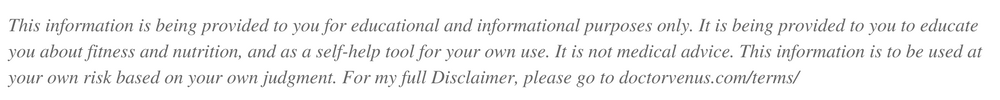DISCOVER YOUR ZEN
Time Management – Day 1
All of us live according to some type of timeline, but until you know which type of time fits your lifestyle, it will be difficult to manage your time effectively.
There are three types of ways to spend your time – thoughts, actions, and conversations. As you begin to better manage your time, you’ll begin to see the need to designate the time you want to spend on each.
Some days might require more action, while others are full of meetings (conversation), and others can be spent on brainstorming. You create or determine the amount of time you want to spend and then spend it the way that’s most appropriate or profitable. You may not be able to control all of your time, but you can control the conversations, thinking process, and activities leading to success.
Even if your plans fall awry, it’s more productive to be able to look at your schedule either on a computer or other device or a day-planner.
When you organize your daily time schedule, you’ll find you go through the day much more effectively than without organization.
Begin by thinking through the day. Do you have meetings at work which may take up your time? If so, those should be built in to your schedule first. Then, begin prioritizing your tasks for the day.
Many people want to schedule the more difficult tasks first. Beware of easy or mindless activities that take up your important morning time – such as checking emails and getting stuck on Internet sites that which aren’t important.
Before you leave work, whether at an office or home desk, take some time to look at what you’ve accomplished during the day and plan your schedule for the next day.
Organize your desk or computer tasks so when you begin to work the next day, you’ll be ready to jump in the middle, with no time wasted by having to plan or organize.
Most of us waste time in one way or another. Time-bandits such as email, surfing the net, talking on the phone, and other inevitable interruptions can rob us of eventual success …unless we get it under control.
One of the best ways to find out what your major time bandits are is to change your behavior so you’re not engaging in those activities you know are not contributing to your desired outcomes.
For example, you may want to eliminate playing games on the computer for a week. Something as simple as refusing to take personal phone calls may enormously ramp up your productivity. You’ll be able to zero in on which activities are keeping you from achieving your goals and plan accordingly.
Timers are great gadgets for keeping track of the time you’re spending on each activity. You can set your computer to alert you when you’ve been at something for an hour or one of the many other available devices.
When you’re trying to run the entire show yourself, it can be a burden that will keep you from reaching your goals.
At work, don’t be afraid to assign a team member/co-worker a task. If you’re an entrepreneur, you may discover that a personal assistant (online or in-office) can help you get rid of the menial tasks that take up so much of your time and keep you from the real tasks which could blast you ahead of the game. When planning a social outing/event, get family and friends involved. Don’t think of delegating and outsourcing as a shortcoming. You’re actually thinking smart when you realize others can accomplish certain needs.
This can give you the freedom to engage in bigger tasks, which can boost your business, your income, work performance, or event success.
For example, if you’re an online entrepreneur and need content for your site, consider hiring a freelance writer for some of your needs – especially if writing isn’t your strong point. There are so many ways to outsource and delegate which will lighten your load and free you for other things.
Free online time management tools are available which can help you better manage your work and/or personal time.
Tools such as “Rescue Time,” can help you be more effective as an entrepreneur by tracking the time you’re spending on certain projects, providing detailed reports about your online activity and much more.
Toggl is another free time-management tool that can help by tracking various people who are working on a project, keeping track of billable time and has many of the great features you’d expect in expensive time-management software.
After you’ve used time management software for awhile, you’ll be able to quickly discern where you’re being attacked by “time bandits” and can work to correct the situation so you’ll get more done in a shorter amount of time. You’ll be able to see when and for how long you’ve been working on emails or a particular “pet” project and discover how much time you’re wasting or being productive.
You may be dreading a task you think is too difficult or boring and procrastinating about beginning it. Begin to stop the flow of procrastination by jotting down a list of tasks you’re avoiding. Don’t put down easy tasks or ones you have no problems with.
Now, divide the tasks into sessions to keep from being overwhelmed by having to do it all at the same time. When you see the project divided into easy-to-manage slices, it won’t look so daunting.
Some of us keep waiting for perfection of a project or task before we consider it finished. Allow yourself the proper time and focus on a project and then consider it done. Be sure you have the right equipment and space you need to finish the task properly and it will be easier to let go.
Reward yourself for a job well done. When you’re looking forward to something you enjoy at the end of a project, you’re more apt to finish it in a timely manner and quit putting it off to a later date.
Finding yourself overwhelmed at work or thinking there aren’t enough hours in the day to complete a task or project might mean that you’re having problems setting boundaries – and saying, “No!”
When you answer “yes” to every request that comes your way, you’ll likely suffer negative consequences that can hinder your productivity and eventually – your success. Many of us put off the important tasks that would help ourselves get ahead to tackle small requests from others. This often leads to late or low quality project results. You might even find yourself working longer hours just to keep up with all the extra requests. Losing sleep and neglecting other parts of your life won’t help you in the long run.
You might even develop a reputation of being a “go-to” kind of person, but unreliable when it comes to getting the work in on time or presenting it properly. Learn to say “No,” in a nice way and you’ll begin to develop self-confidence in your ability to get things done.
TODAY’S ACTION STEPS:
1) If you already completed the Week 3 Workout Plan, then you are doing the Week 4 plan this week. Log in to the Fitness App on your COMPUTER – https://doctorvenus.com/app-login/ – to access the Week 4 Workout Plan. Note that this week, the recommended number of cardio workout days increases to 4 days. In the Fitness App, if you click on the “notes” icon next to each “Day #” heading, you’ll see a detailed description of this:
“Warm-up prior to every workout. See Sample Warm-Up attachment. Do Weight training 4 days this week. Do Cardio training 4 days this week. Cardio should consist of 20 minutes (moderate intensity exercise such as recumbent bicycle, elliptical machine, walking at about 4 miles per hour, etc). If you choose to do Cardio training on the same day as Weight training, then do Cardio after Weight training. Recommend no more than 2 Weight training workout days in a row (i.e. take a day of rest after 2 straight days of Weight training).”
2) You should be exercising according to your planned routine. (You can use the workout plan I provided, if it works for you.) If you’re not ready to go FULL OUT with the workout plan yet…that’s OK. If you’ve been trying out my suggestion of creating a habit, then you may want to add on another step if you haven’t done so yet. Read through the Week 4 – Day 2 module if you’re not sure how to create this “habit chain.”
So…every time you wake up, or finish washing your dishes after dinner, or whatever that regular activity is that you choose as the one to trigger your workouts…put on your workout shoes. (That’s the first link in the chain.)
Then do the next step you’ve been practicing. If your chosen workout is taking a walk after dinner each night, maybe you are heading to the front door and grabbing a jacket. If you want to do a home workout from the exercise plan I’m giving you, then maybe you’re putting on some workout clothes – a top and a bottom. (That’s the second link in the chain.)
NOW, do the next step. (That’s the third link in the chain.) If you plan to go for a walk, just step outside your front door and stand on your porch…and celebrate! If you’ll be doing a home workout, then grab your mobile phone (to access the Fitness App) and stand in your home exercise area…then celebrate! Whatever that next step is just do that. Every day. Every time you put on your workout shoes…AFTER every time you do that trigger activity (washing dishes, waking up in the morning, etc). Remember to celebrate every time you get to the end of this “habit chain.”
If you need a little more time to reinforce those first 2 links in the “habit chain” (e.g. putting on your workout shoes, then putting on some workout clothes), that’s fine. Just keep doing that and don’t worry about adding on right now.
3) If you’ve been receiving the meal plans, the Week 5 (and 6) Meal Plan has been uploaded to your Fitness App. You should be going through the Week 5 Meal Plan right now. (The Week 6 Meal Plan is the same as Week 5; so if you haven’t done so yet, you can begin planning, shopping, and preparing for Week 6 because it will start next Monday.)
4) Continue to meditate for at least 5 minutes each day. As I suggested in Module 6, you can now have a goal for your meditation; for example, you can aim to make this goal a better awareness of yourself (by using mindfulness) or you can aim to quiet your mind and learn to block out stressful thoughts (by using transcendental meditation).
5) Before you leave work today, or before you consider your work tasks done for the day, review what you’ve accomplished and plan your schedule for the next day. If you have the ability to do so, it’s a good idea to start with the most challenging tasks first so that you perform them when you are the freshest and have the most energy. Determine if you have any “time bandits” and plan to eliminate (or at least cut back) that behavior tomorrow.
7) If you have any questions about anything…let me know in the Facebook group – https://www.facebook.com/groups/TeamDrVenus/
Previous ACTION STEPS:
(Not a complete list, but some important highlights.)
1) Log in to the Fitness App on your COMPUTER – https://doctorvenus.com/app-login/ – and go to the FORMS tab. If you haven’t completed the Client Agreement form and the PAR-Q form from Day 1’s ACTION STEPS, do that today and sign them. Be sure to click SAVE when you’re done. (You can not receive the meal plan and workout plan when they are released until we have those completed forms on file.)
2) If you haven’t done so yet, send an email to team@DoctorVenus.com and state whether you want a vegetarian or non-vegetarian meal plan. It will be sent to your Fitness App by the next day.
3) If you haven’t done so yet, send an email to team@DoctorVenus.com and let me know whether you want an exercise plan for weight loss (focused on burning calories) or for building/maintaining your mass. So you just need to indicate whether you want a BURN or BUILD program. It will be sent to your Fitness App by the next day.
4) Download the Set Your Goals Checklist and complete it. CLICK HERE to download.
5) Download the Program Planner that you can start using, if you wish. CLICK HERE to download.
6) Download the Kitchen Clean Out handout and use it to guide the clean out of your kitchen BEFORE you start your meal plan. CLICK HERE to download.